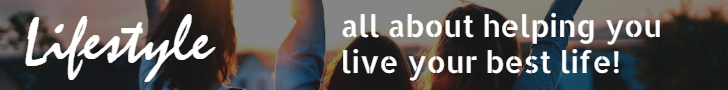In today’s fast-paced world, organizing information has become a critical task for designers. With an abundance of data available, it is essential to present it in a structured and meaningful way to help users quickly and efficiently find what they are looking for. One way to achieve this is through the hierarchy – the arrangement of elements in order of importance or relevance. Hierarchy helps designers prioritize information and guide users’ attention to the most important content. It also plays a significant role in creating visual harmony and balance in designs. In this blog post, we will explore the importance of hierarchy in organizing information and how it can enhance the user experience.
What is Hierarchy?
Hierarchy is a system or arrangement of elements in order of importance or significance. In design, hierarchy organizes information visually and creates a clear and easily understandable structure for users. It involves using various design principles such as size, color, contrast, and placement to convey the relative importance of different elements.
Hierarchy helps to establish a clear focal point in a design, which draws the user’s attention and guides them toward the most important information. By creating a clear visual hierarchy, designers can help users navigate through complex information quickly and efficiently without feeling overwhelmed or lost.
The use of hierarchy is not limited to design alone; it is also an essential concept in many fields, including management, psychology, and sociology. In these fields, hierarchy refers to the organization of people or groups based on their authority, importance, or power level.
In summary, hierarchy is a vital concept in design and other fields, which involves organizing elements or individuals in order of importance or significance. By using hierarchy effectively, designers can create clear and intuitive designs that are easy for users to understand and navigate.
Visual Hierarchy
Visual hierarchy is a design principle that refers to the arrangement of visual elements in a way that communicates their relative importance or significance. It uses various design techniques such as size, color, contrast, alignment, and placement to guide the user’s attention to the most important information and create a clear and easily understandable structure.
In a well-designed visual hierarchy, the most important information is given the most prominence, making it stand out from other elements. This helps the user to quickly identify the key message or call-to-action and understand the content hierarchy. For example, on a web page, the most important information may be placed at the top of the page or highlighted with a bold font, while less important information may be placed towards the bottom of the page or in smaller fonts.
Several design techniques can be used to create a strong visual hierarchy:
- Size: Larger elements tend to be perceived as more important than smaller ones.
- Color: Bright, bold colors tend to attract attention and can be used to emphasize important elements.
- Contrast: Elements that stand out from their surroundings create contrast and draw attention.
- Alignment: Elements that are aligned create a sense of order and structure.
- Placement: Elements placed in prominent locations, such as the top of a page or the center, tend to be perceived as more important.
In summary, visual hierarchy is an essential design principle that is crucial in creating effective and engaging designs. By using various techniques to organize information, designers can create clear and intuitive designs that guide users toward the most important information and enhance the user experience.
Typographic Hierarchy
Typographic hierarchy is a design principle that refers to the arrangement of text to communicate the relative importance or significance of different elements. It uses typographic techniques such as font size, weight, color, and style to create a clear and easily understandable structure.
In a well-designed typographic hierarchy, the most important text is given the most prominence, making it stand out from other elements. This helps the reader to quickly identify the key message or call-to-action and understand the content hierarchy. For example, in a brochure, the headline may be in a larger, bolder font to grab the reader’s attention, while the body text is in a smaller, lighter font for easy readability.
Several typographic techniques can be used to create a strong typographic hierarchy:
- Size: Larger type tends to be perceived as more important than the smaller type.
- Weight: Bold or heavy type draws attention and can be used to emphasize important elements.
- Color: Different colors can create contrast and hierarchy between text elements.
- Style: Italics, underlines, and other typographic styles can be used to add emphasis or differentiate between different types of information.
In addition to creating a clear hierarchy, typographic hierarchy can also create a sense of visual unity and balance in a design. By using consistent typefaces and styles, designers can create a cohesive and professional look that enhances the overall user experience.
Using various typographic techniques to organize text, designers can create clear, intuitive designs that guide readers toward the most important information and enhance user experience.
Color Usage & Contrast

They are important design principles that can help create a clear and effective hierarchy in a design. Color can grab the user’s attention and convey different meanings and emotions, while contrast can create visual interest and distinguish between different elements.
When it comes to color usage, it’s important to consider the meanings and associations of different colors. For example, warm colors like red, orange, and yellow tend to be associated with energy, passion, and warmth, while cool colors like blue, green, and purple tend to be associated with calmness, serenity, and relaxation. Designers can use color to convey different moods and emotions and create a visual hierarchy based on the importance of different elements.
Contrast is another important aspect of design that can help create a strong visual hierarchy. It refers to the difference between two or more elements in a design, such as the contrast between light and dark or between two different colors. It can be used to draw attention to important elements and create a sense of visual interest and balance in a design.
Several techniques can be used to create contrast in a design:
- Color contrast: Contrasting colors can create visual interest and make important elements stand out.
- Size contrast: Varying the size of different elements can create a sense of hierarchy and draw attention to essential features.
- Font contrast: Using different fonts or font styles can create contrast between different types of information.
In addition to creating a clear hierarchy, color usage and contrast can also create a sense of visual unity and balance in a design. By using consistent color schemes and contrast techniques, designers can create a cohesive and professional look that enhances the overall user experience.
By using different colors and contrast techniques, designers can create a visually interesting and engaging design that guides users toward the most critical information.
Space & Proximity
Space and proximity are important design principles that can help create a clear and effective hierarchy in a design. Proper use of space can make a design feel more open, breathable, and easy to navigate. At the same time, proximity can help group related elements together and create a sense of visual harmony.
When it comes to space, it’s important to consider both positive space (the space occupied by design elements) and negative space (the empty space around design elements). Negative space, also known as whitespace, can help create a sense of visual balance and make important elements stand out. Designers can use negative space to guide the user’s eye toward important information and create a clear visual hierarchy.
Proximity
Refers to the distance between different elements in a design and can be used to group related information together. By placing related elements close to each other, designers can create a sense of visual harmony and make it easier for users to understand the relationships between different pieces of information.
Several techniques can be used to create space and proximity in a design:
- Use whitespace: By using whitespace effectively, designers can create a sense of visual balance and make important elements stand out.
- Group related elements: By placing related elements close to each other, designers can create a sense of visual harmony and make it easier for users to understand the relationships between different pieces of information.
- Use grids: Grids can help create a sense of structure and organization in a design, making it easier to create a clear hierarchy.
In addition to creating a clear hierarchy, proper use of space and proximity can also be used to create a sense of visual unity and balance in a design. Using consistent spacing and proximity techniques, designers can create a cohesive, professional look that enhances the overall user experience.
In summary, space and proximity are important design principles that can help create a clear and effective hierarchy in a design.
Repetition & Balance
Are essential to design principles that can help create a cohesive and visually appealing design. Repetition refers to the use of consistent elements throughout a design, while balance refers to the distribution of elements within a design.
When it comes to repetition, it’s important to consider the use of consistent colors, fonts, and visual elements throughout a design. By using consistent elements, designers can create a sense of visual unity and make it easier for users to navigate the design. Repetition can also emphasize important information and create a sense of hierarchy.
Balance
Is another important aspect of design that can help create a strong visual impact. It refers to the distribution of visual elements within a design and can be used to create a sense of harmony and equilibrium. Several types of balance can be used in the design, including symmetrical, asymmetrical, and radial.
Symmetrical balance involves dividing a design into equal halves, while asymmetrical balance involves creating balance through the use of contrasting elements. Radial balance involves creating balance around a central point. Using these different types of balance, designers can create a visually engaging design that draws the user’s attention and guides them toward the most important information.
Several techniques can be used to create repetition and balance in a design:
- Use consistent colors and fonts: By using consistent colors and fonts throughout a design, designers can create a sense of visual unity and make it easier for users to navigate the design.
- Repeat visual elements: By repeating visual elements, such as icons or images, designers can create a sense of rhythm and emphasis important information.
- Use balance techniques: By using symmetrical, asymmetrical, or radial balance, designers can create a visually appealing design that draws the user’s attention and guides them toward the most important information.
In addition to creating a cohesive and visually appealing design, repetition and balance can also be used to create a sense of professionalism and trustworthiness. By using consistent elements and creating a balanced design, designers can create a sense of reliability and credibility that enhances the user experience.
In summary, repetition and balance are important design principles that can help create a cohesive and visually appealing design. By using consistent elements and balance techniques, designers can create a sense of visual unity and guide users toward the most important information.
Conclusion: Benefits of Organizing Information with Hierarchy
In conclusion, organizing information with hierarchy is an essential design principle that can enhance the user experience and improve the effectiveness of a design. By using visual hierarchy techniques such as typographic hierarchy, color usage and contrast, space and proximity, repetition, and balance, designers can guide users toward the most important information and create a clear and effective hierarchy.
Using hierarchy in design can help make information more accessible, reduce cognitive load, and improve the overall user experience. By creating a clear and logical flow of information, designers can help users find what they need quickly and easily. Additionally, a well-organized design can create a sense of professionalism and trustworthiness, making users more likely to engage with the design.
Incorporating hierarchy into a design can also help ensure that important information is emphasized appropriately. Using visual hierarchy techniques, designers can draw attention to the most important information and make it stand out from less important information.
Organizing information with hierarchy is an important design principle that can benefit designers and users. By creating a clear and effective hierarchy, designers can enhance the user experience, improve the effectiveness of a design, and ensure that important information is emphasized appropriately.