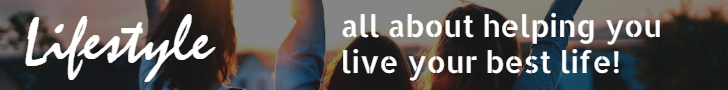Design is all about creating a visual language that communicates a message to the audience. One of the fundamental principles of design is movement, which can be defined as the illusion of motion or action within a design. Utilizing the principle of movement in your designs can add a dynamic quality that captures the viewer’s attention and creates a memorable experience. Whether you’re designing a website, a print advertisement, or a logo, movement can help you create visually compelling and effective designs. In this blog, we’ll explore the different techniques you can use to incorporate movement into your designs and take your work to the next level.
Movement in Design
Movement in design is a principle that involves creating a sense of motion or action within a design. It guides the viewer’s eye through the composition and creates a dynamic visual experience. Movement can be achieved through various design elements, such as line, shape, color, texture, and typography.
One of the most common techniques for creating movement in design is using lines. Curved lines, for example, can create a sense of fluidity and movement, while jagged or diagonal lines can convey a feeling of tension or urgency. Lines can also create a sense of depth and perspective, giving the illusion of movement towards or away from the viewer.
Another way to create movement in design is through the use of color. Vibrant and contrasting colors can create a sense of energy and movement, while muted or monochromatic colors can evoke a sense of calm or stillness. Color can also be used to create a focal point within the design, guiding the viewer’s eye through the composition.
Texture is another element that can be used to create movement in design. Rough textures can create a sense of movement and action, while smooth textures can convey a feeling of stillness and calm. Combining different textures within a design can create a dynamic visual experience and add depth and interest to the composition.
Typography can also be used to create movement in design. Bold and italicized fonts can convey a sense of urgency or emphasis while varying font sizes and weights can create a sense of hierarchy and guide the viewer’s eye through the text.
In conclusion, movement is an essential principle of design that can create a dynamic visual experience and guide the viewer’s eye through the composition. By utilizing techniques such as lines, color, texture, and typography, designers can create visually compelling designs that effectively communicate a message to the audience.
How to Add Movement
Adding movement to a design can be a powerful tool in capturing the viewer’s attention and creating a dynamic visual experience. Designers can use several techniques and strategies to add movement to their designs.
- Animation: One of the most common ways to add movement to a design is through animation. Animated elements, such as logos, icons, or illustrations, can create a sense of motion and bring the design to life. Animations can range from simple transitions to complex, interactive elements.
- Video: Another way to add movement to a design is through video. Videos can be used to tell a story, showcase a product or service, or add visual interest to a design. By incorporating video into a design, designers can create a dynamic visual experience that captures the viewer’s attention and communicates a message effectively.
- Parallax Scrolling: Parallax scrolling is a technique that involves moving different layers of a design at different speeds to create a sense of depth and movement. This technique allows designers to create a dynamic and interactive visual experience that engages the viewer and guides them through the content.
- Hover Effects: Hover effects are a simple yet effective way to add movement to a design. By adding interactive hover effects, such as changing the color or size of an element, designers can create a sense of motion and interactivity that engages the viewer.
In conclusion, adding movement to a design can be a powerful tool in creating a dynamic visual experience that captures the viewer’s attention and communicates a message effectively. By utilizing techniques such as animation, video, parallax scrolling, and hover effects, designers can create visually compelling designs that effectively communicate their message to the audience.
Including Visual Cues
Visual cues are an essential component of design that help guide the viewer’s attention and create a clear and effective message. Including visual cues in a design can help emphasize important information, create a sense of hierarchy, and guide the viewer’s eye through the composition. Here are some ways to include visual cues in your design:
- Contrast: Using contrasting elements such as color, size, or font can create a visual hierarchy and emphasize important information. For example, using a larger font size or a different color for a heading can make it stand out and draw the viewer’s attention.
- Directional Cues: Directional cues, such as arrows, lines, or shapes, can guide the viewer’s eye through the design and emphasize important information. For example, using an arrow to point to a call-to-action button can draw the viewer’s attention and encourage them to take action.
- Repetition: Repetition of design elements such as color, shape, or pattern can create a cohesive and visually pleasing design. It can also create a visual cue that emphasizes important information. For example, using the same color for all the call-to-action buttons throughout a website can help create a consistent and clear message.
- Proximity: Grouping related elements together can create a visual cue emphasizing their relationship and importance. For example, grouping images and text together can create a visual cue that they are related and should be read together.
- Negative Space: Negative or white space is the area around design elements. Using negative space can create a visual cue that emphasizes important information and creates a clear and visually pleasing composition.
In conclusion, visual cues in your design are crucial for creating a clear and effective message. Using techniques such as contrast, directional cues, repetition, proximity, and negative space, designers can guide the viewer’s eye through the composition and emphasize important information. The result is a visually pleasing design that effectively communicates its message to the audience.
Dynamic Layout Considerations
Dynamic layouts are essential in today’s world of responsive and adaptable designs. A dynamic layout can adjust and adapt to different screen sizes and resolutions, creating an optimal viewing experience for the user. Here are some considerations when designing a dynamic layout:
- Flexibility: A dynamic layout should be flexible enough to adapt to different screen sizes and resolutions. Designers should consider using flexible grid systems, fluid layouts, and flexible typography to create a responsive and adaptable design.
- Content Priority: When designing a dynamic layout, it’s essential to consider the priority of the content. The most important content should be placed in prominent locations, and the layout should adapt to the screen size to ensure that the critical information is always visible.
- Navigation: Navigation is an important element of any layout, becoming even more critical in a dynamic layout. Designers should consider using mobile-friendly navigation, such as hamburger menus, and ensure the navigation is easy to use and accessible on different devices.
- Images and Graphics: Images and graphics play an important role in any design, but they can also cause issues in a dynamic layout. Designers should consider using adaptive images to adjust to the screen size and resolution and optimizing images to ensure they load quickly on different devices.
- Consistency: Consistency is crucial in any design but becomes even more critical in a dynamic layout. Designers should ensure that the design elements, such as colors, fonts, and spacing, remain consistent across different screen sizes and resolutions.
In conclusion, designing a dynamic layout requires careful consideration of various factors, such as flexibility, content priority, navigation, images and graphics, and consistency. By considering these considerations, designers can create responsive and adaptable designs that provide an optimal viewing experience for the user. A well-designed dynamic layout is crucial in today’s world of mobile and tablet devices, where users expect a seamless and accessible browsing experience on any device.
Integrating Motion Graphics
Motion graphics can be a powerful tool for enhancing the user experience and conveying complex information in an engaging way. Integrating motion graphics into a design can add depth, interactivity, and visual interest. Here are some considerations when integrating motion graphics into your design:
- Purpose: The first consideration when integrating motion graphics into your design is determining its purpose. Is it to demonstrate a process or explain a concept? Is it to add visual interest or create an interactive experience? Understanding the purpose of motion graphics will help guide its design and implementation.
- Design: Motion graphics should be designed to complement the project’s overall design. The motion graphics style, color, and typography should be consistent with the design elements used throughout the project. Additionally, designers should ensure that the motion graphics do not detract from the project’s overall message.
- Timing: Timing is critical in motion graphics. Designers should ensure that the motion graphics are timed appropriately and not too fast or slow. The timing should also be consistent with the overall rhythm and pace of the project.
- Interactivity: Motion graphics can create an interactive experience for the user. Designers should consider incorporating interactive elements, such as buttons or scrolling, to allow users to engage with the motion graphics.
- Accessibility: Designers should ensure the motion graphics are accessible to all users, including those with disabilities. This can be achieved by incorporating captions, transcripts, or alternative text for users who cannot access the audio or video content.
In conclusion, integrating motion graphics into a design can enhance the user experience and convey complex information in an engaging way. By considering the purpose, design, timing, interactivity, and accessibility of the motion graphics, designers can create a seamless and effective integration that adds value to the overall project. When used appropriately, motion graphics can be a powerful tool for communicating information and creating a memorable user experience.
Conclusion: Leveraging Movement
In conclusion, leveraging movement in design is a powerful tool that can enhance the user experience and add a new dimension to the design. Movement can draw the user’s attention, guide them through a process, and create a sense of interactivity and engagement. By leveraging movement, designers can create designs that are more engaging, memorable, and effective.
There are many ways to leverage movement in design, from subtle animations to complex interactive experiences. When designing with movement, it’s important to consider the user’s needs and preferences and ensure that the movement adds value to the design rather than detracting from it. Additionally, designers should take into account accessibility and ensure that the movement does not negatively impact users with visual impairments or other disabilities.
Overall, movement is a valuable tool in the designer’s toolkit and should be used thoughtfully and strategically to create designs that are both visually compelling and functionally effective. As technology advances and new techniques for incorporating movement into the design are developed, designers will have even more opportunities to leverage movement to create innovative and impactful designs.